View and manage workgroups
Quickly locate workgroups to access associated records, manage workgroup users, and take care of workgroup tasks.
Prerequisites
Administer Workgroups permission is required to manage workgroups and workgroup settings.
Locate your workgroups
You can view your workgroups from:
-
Home: The My Workgroups grid displays your workgroups.
-
Left-side navigation: From the left-side navigation, select Workgroups.
-
Task and parcel records: Workgroups associated with a task or parcel can also be viewed within that task or parcel record.
You can also use workgroup search to locate any workgroup in the system. Learn more: Search for workgroups
View workgroup details in the workgroup Overview
The workgroup Overview displays all associated records and assigned users. Users with Workgroup Management permissions can add and remove records and users from the workgroup.
To view or edit a workgroup, select workgroup Name link.
The following image and legend describe the information available in the workgroup Overview.
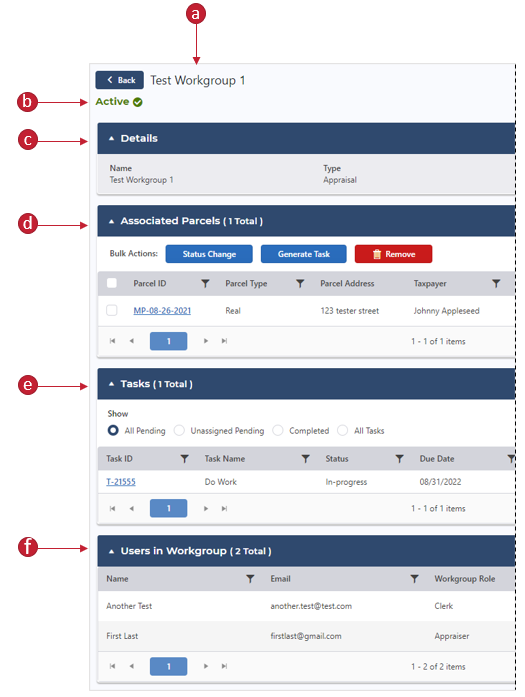
-
Workgroup name: The name of the workgroup.
-
Workgroup status: A workgroup can either be Active or Inactive.
-
Details: View the workgroup's Name, Type, and Description.
-
Associated Parcels: All parcels associated with the workgroup.
-
Tasks: All pending tasks assigned to the workgroup. You can filter the grid by Unassigned Pending, All Pending, Completed, or All Tasks.
-
All Pending: All pending workgroup tasks.
-
Unassigned Pending: Pending workgroup tasks that aren't assigned to a user.
-
Completed: Only completed workgroup tasks.
-
All Tasks: All workgroup tasks.
-
Users in Workgroup: All users assigned to the workgroup.
Edit workgroup details
-
Go to the appropriate workgroup.
-
On the Details panel, select Edit.
-
Adjust the information as needed.
-
Select Save.
The updated information displays in the Details panel.
Workgroup associated parcels
You can associate any parcels to a workgroup. Associating parcels gives workgroup members easy access to parcels they will be working with. For example, you can create a workgroup for a subdivision and associate all parcel records in that subdivision to the workgroup.
For help editing and changing the status of workgroup associated parcels, go to Manage workgroup parcels.
Workgroup tasks
Tasks that are assigned to a workgroup display in the Tasks panel grid. Select the Task ID to view the record for any task.
You can also add a new task. To learn more about creating and editing tasks, go to Create and assign tasks.
Users in workgroups
Users can be added to workgroups for any reason. You may wish to group users who perform different tasks on the same parcels. However, workgroups are flexible to help you manage your office the way you see fit.
To learn more about adding users and managing workgroup roles, go to Create and assign workgroups.